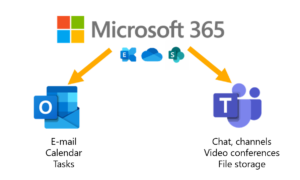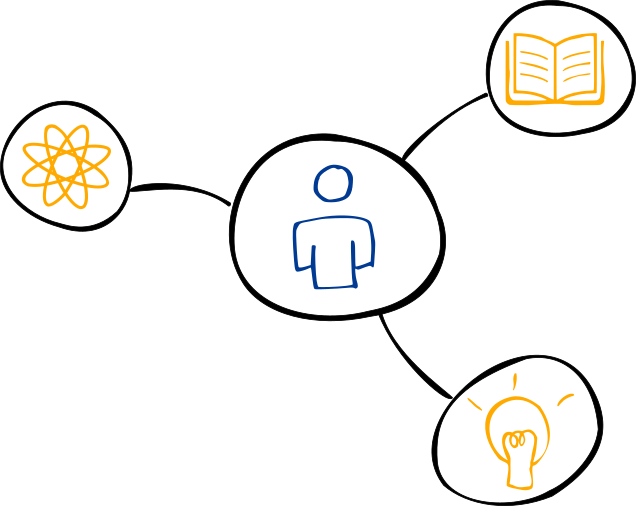Microsoft Outlook or Teams – the differences
With the introduction of Microsoft Teams, a change is taking place in everyday communication. Much of what used to be done via email is already being done in Teams. For many scenarios, the question arises: Is Microsoft Outlook or Teams the more sensible solution?
We explore this question in two articles.
1st article: Microsoft Outlook or Teams – The differences
2nd article: Use Teams and Outlook in parallel – Similarities and dual use
Outlook – Classic communication and self-organization
Classic office communication
Microsoft Outlook as a communication hub for employees is quickly explained. External and internal communication via email and telephone is the office standard. Anything that does not need to be immediately clarified verbally can be organized by mail. Outlook and its technical counterpart MS Exchange or Exchange Online are also used for group mailboxes and e-mail distribution lists. However, there is more to it than that.
Self-organization with Outlook
Outlook is also a tool for self-organization. Besides the calendar and address book, tasks (flags and deadlines) are an important part. Emails can be converted into tasks or appointments and sorted into subfolders. In addition, the color-coded categorizations for e-mails and appointments is an important tool for self-organization.
Ways of cooperation
Last but not least, Outlook is used for info mailboxes and shared mailboxes. There, mails can also be displayed as tasks and assigned via categories. The calendar is used for joint appointment scheduling. There are resource calendars for rooms and beamers.
Do you really need the Microsoft Teams app?
Well yes, at least Teams has a different use case.
Microsoft Teams – Teamwork and information sharing
Let’s take a closer look at the collaboration platform “Microsoft Teams” or “Teams” for short. Using the example of a user, we will show which topics need to be considered from the employee’s point of view during the introduction.
When implementing Microsoft Teams, the following questions arise first:
-
- What do I use the new application for?
- What added value does it bring me?
- How does Teams fit into the daily work routine alongside Outlook?
Scope of Microsoft Teams
Microsoft Teams is a platform focused on casual, informal group and team chat. However, it also enables company-wide project teams. Employees organize themselves into work teams or use chat groups to share information within their (organizational) team. Beyond the chat function, meetings can be organized, video conferences can be started, screens and files can be shared and edited simultaneously. Microsoft Teams is thus a collaboration platform designed to facilitate collaboration within and between teams.
Broad exchange of information between colleagues
The added value is immediately apparent in theory: the most important tools for daily work are bundled in one platform. Information, files and links can be exchanged in groups or teams in real time. The handling is more reminiscent of social networks such as Facebook, LinkedIn or Messenger, such as WhatsApp. The use of teams is particularly useful with regard to the increasing number of remote workers.
Extensibility and apps
A big difference with Outlook is that Teams can be extended and customized. Lists, work documents and tools such as wikis, notebooks or entire websites can be attached to a channel. The individualization options for the project group are extensive.
Furthermore, Microsoft Teams offers an app store where completely new collaboration features are added. Apps like my-IAM, bring benefits to users and businesses, through new services like TeamSpace or PeopleConnect.
Differences in history
To distinguish Outlook and Teams from their use cases, it also makes sense to look at the history of both. Outlook has been around since the 1990s, Teams since 2016, and many Teams use cases were never intended to be part of mail communications. On the other hand, Outlook has been enhanced with new features over the years. For this reason, it is no longer a simple mail client today.
The question of whether to use Outlook or Teams is one that each organization must answer for itself. But the parallel use of Teams and Outlook brings the most advantages. For one thing, both are connected online via Exchange, and for another, the clear differences can be leveraged. Microsoft itself also envisions a mixed use approach. More on this in article two: Using Teams and Outlook in parallel in a meaningful way.