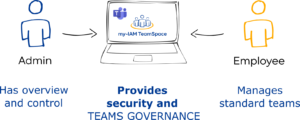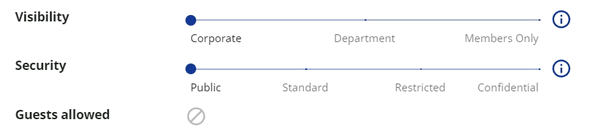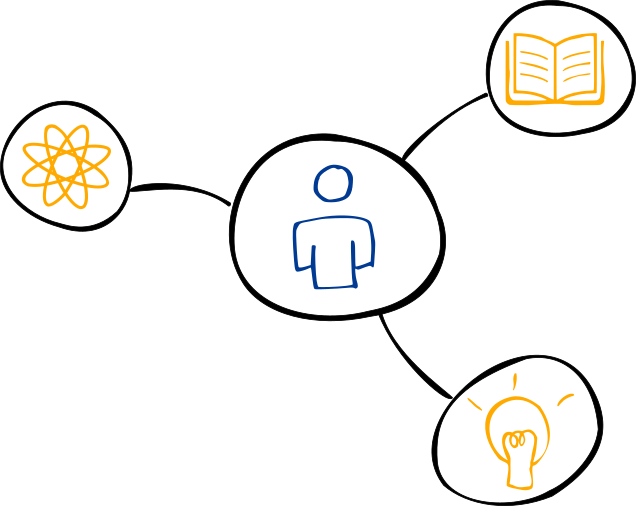Strengthen Teams governance through my-IAM
Every company must comply with laws and rules. Without them, nothing works. Even when introducing Microsoft Teams, guidelines are recommended in order to stay within the company’s legal framework.
Teams governance is an important topic in this context. It suggests that Microsoft Teams should not be viewed as a single, separate application. Rather, Teams is part of a much larger picture into which it must fit in order to function properly.
Quick best practice tips for Teams governance
For those looking for a quick fix to improve Teams governance, here are some tips to keep in mind:
- Think about a concept: Before starting with Microsoft Teams, it is worth considering exactly what Teams is to be used for and how.
Even those who are already in the thick of things can take a step back, rethink their Teams strategy and, if necessary, take a different path. It’s never too late. - Role-based Teams administration: A role concept defines exactly who is allowed to do what and to what extent.
- Secure creation of new teams: Solutions, such as my-IAM TeamSpace, offer additional functions that keep Teams in order. Thanks to variable templates with security controllers that set permissions in the background, controlled, secure creation of new teams is possible – by all employees.
- Delegation of administrative tasks: IT should not do everything. Instead, the management of predefined standard teams can be handed over to employees.
- Monitoring and control: To track all actions in Teams, logging of all changes is recommended. Approval workflows with verifications provide additional security.
Teams Governance as a subsection of IT governance
What does governance mean in the corporate environment
The term “governance” is much used in corporate jargon, yet it is very broadly and variously interpreted. Originating from Latin and derived from “gubernare” = “to steer”, the term refers to steering and governing when viewed from above. However, there is much more hidden beneath it.
At the corporate level, governance is about the legal order, coordination and interconnectedness of the many different levels in a company. Governance provides a legal framework for the management and supervision of a company.

Importance of a legal framework when using Teams
After the introduction of Microsoft Teams, many companies realize how many hurdles there are in everyday life with the collaboration tool. On the one hand, it is easy and direct to exchange information via Teams, to create teams, to send files back and forth, to make video calls from the home office, to participate in meetings. The advantages for the normal user are enormous and motivate to exchange information actively.
On the other hand, the use of Microsoft Teams quickly gets out of control, creating redundant data, multiple file repositories, unauthorized access and confusion. It harbors many security risks if clear rules do not provide a framework of order.
That is why Teams governance is a significant topic for all companies that want to introduce Teams or have already done so. It is important to provide a regulatory framework for the use of Teams that dovetails closely with the IT strategy. Teams should be used in such a sensible way that it optimally achieves the goals of IT – and, in a broader sense, of the company.
Strategic consistency of goals
Of course, the use of Teams should fit into a company’s overall strategy and not cause any security risks. The smart use of Teams brings many advantages – for all employees, if they are allowed to use it.
After weighing up all the risks, many companies decide to leave Teams completely in the hands of IT. In doing so, however, they contradict the very idea and existence of Microsoft Teams as an enterprise-wide collaboration platform.
With my-IAM TeamSpace, it is possible to put Teams in the hands of employees without compromising strategic goals. Through my-IAM TeamSpace, employees can create and manage teams themselves, and take advantage of the many benefits of the application in their everyday work.
At the same time, my-IAM TeamSpace takes over important security functions. The creation of new teams is only possible via verified templates with granular security levels.
A very precise role-based Teams administration via my-IAM TeamSpace ensures that each employee only has the rights they need to work with Teams in the best possible way. In this way, the use of the application brings maximum success in the end and fits smoothly into the IT security strategy.
In summary, if you keep Teams governance in mind, you will minimize risks and achieve the optimal use of Teams.
Monitoring and control to strengthen Teams governance
It’s important for organizations to think ahead before adopting Microsoft Teams: should the application be used only for chats and meetings, or should it also be used to share and store data? If internal documents are shared via Teams, there is an increased need to ensure that this data only gets into the right hands.
With my-IAM TeamSpace all activities around Microsoft Teams are secured and traceable. Logging includes all changes (creation, editing, deletion) that are made in Teams. Thus, it is traceable at any time who has done what.
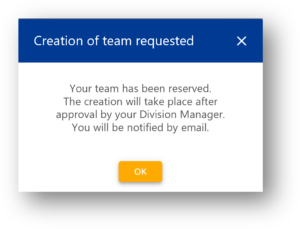
Such approvals ensure that new teams are really useful and necessary, and control the execution of various actions.
IT administrators retain control and ultimate authority at all times. It is also possible to integrate dual/hybrid management of Teams, managed through both Azure/Microsoft Teams/Microsoft Teams Admin Center and my-IAM TeamSpace. If company policies dictate, certain teams can still be managed directly by IT, while users are allowed to take action themselves within a narrower scope. The flexibility – while maintaining high security – is possible with my-IAM TeamSpace, because every company is individual and different.
Make better use of IT resources
Instead of overburdening the IT department with the administration of Teams, you achieve a sensible distribution of administrative tasks by using my-IAM TeamSpace. Through predefined, set frameworks, employees can manage their teams themselves. However, the ultimate control always remains with IT.
However, IT is not distracted from other more important projects and tasks by daily requests around Teams.
It therefore makes sense to approach Microsoft Teams in advance with a concept and answer the following questions, among others:
- What should the application be used for?
- Who should be allowed to do what with it?
- Which tasks should IT take care of, which ones can be passed on to employees?
- How many roles do we need to complete the tasks?
- What types of teams should there be?
The better the planning, the better the results and the greater the benefits to your business.
We would be happy to work with you on a concept for the introduction of Microsoft Teams, in which all individual specifics are taken into account. If you are already using Teams and want to get things in order, we can help you sort out your current chaos.
Creating added value with Teams governance
In the end, daily use will show how successful the application really is. Do employees use it as intended? Does it facilitate collaboration? Does everyone find the right contacts and all the information he or she needs? Do employees have fun and enjoy their work with MS Teams? That is the real goal.
If the restrictions on usage are too massive, users will lose the desire to work with Teams. If everything is open and uncontrolled, Teams ends up causing confusion and annoyance, and in the worst case, misuse or loss of data.
When everything has a sensible framework with rules defined, roles assigned, and permissions well thought out, Teams Governance makes the most of Microsoft Teams.
Contact us to learn how you can strengthen Teams governance in your organization. Do you have other questions about Microsoft Teams? Get in touch today and speak to one of our friendly experts.